Retro Apartment and Furniture Pack Documentation
Introducing the Retro Apartment and Furniture Pack! This asset pack contains a collection of retro-style furniture and objects that can be found in an apartment. It includes 202 various prefabs, including furniture, decor, and smaller objects. The pack features five key rooms in an apartment: a hallway, bathroom, bedroom, kitchen, and living room, all complete with furniture and smaller details. Additionally, a closed balcony is included. The retro style is inspired by Eastern European and Yugoslavian design from the 1970s and 1980s. All prefabs are optimized with custom mesh colliders and are compatible with the Universal Render Pipeline (URP).
Key Features
- 209 Various Prefabs (see detailed list below)
- 5 Key Rooms in the Apartment, all furnished with furniture and smaller details:
- Hallway: commode, closet, hanger, radiator, shoes, etc.
- Bedroom: bed, nightstand, closet, drawer, desk, flower pot, armchair, floor lamp, etc.
- Bathroom: bathtub, sink, toilet, washing machine, cabinet, cleaning products, etc.
- Living Room, Kitchen and Dining Room: sofa, armchair, coffee table, display case, TV unit, living room plant, picture frames, dining room table, bench, chairs, radio, kitchen counter with sink, oven with stove, refrigerator, kitchen accessories and food, etc.
- Closed Balcony: shelves, stool, bottles, porcelain decor, etc.
- Almost all prefabs are interactive, with carefully set pivots:
- Curtains can be drawn or opened,
- Doors, drawers, cabinets, and the refrigerator can be opened or closed,
- Light switches have an interactable button,
- And much more!
- Includes custom example interaction scripts.
- Also includes an Interactive Scene.
- Optimized custom mesh colliders.
- High-resolution textures, up to 4k.
- Created and compatible with the Universal Render Pipeline (URP).
Try the demos here:
WEBGL WEB BUILD (no post-fx, low-res textures)
WINDOWS BUILD DOWNLOAD (post-fx, high-res textures)
1.0. Getting Started
All prefabs can be found in the Prefabs folder. Other set dressing prefabs are located in their respective folders. These prefabs can be easily added to your scene by dragging and dropping them. Be sure to check out the demo scenes located in the Scenes folder as well.
1.1. Detailed Contents
| Name | Quantity | Room |
|---|---|---|
| Alarm Clock | 1 | Bedroom |
| Armchair with Stool | 1 | Livingroom |
| Ashtray | 1 | Livingroom |
| Balcony Curtain | 1 | Closed Balcony |
| Balcony Door | 1 | Closed Balcony |
| Balcony Shelf | 1 | Closed Balcony |
| Balcony Stool | 1 | Closed Balcony |
| Balcony String Curtain | 1 | Closed Balcony |
| Balcony Wall Shelves | 2 | Closed Balcony |
| Balcony Walls | 1 | Closed Balcony |
| Balcony Window | 1 | Closed Balcony |
| Bathroom Cabinet | 1 | Bathroom |
| Bathroom Wall Light | 1 | Bathroom |
| Bathtub | 1 | Bathroom |
| Bed | 1 | Bedroom |
| Bedroom Drawer | 1 | Bedroom |
| Boiler | 1 | Bathroom |
| Books | 4 | Livingroom |
| Bottles | 3 | Livingroom |
| Box File | 1 | Livingroom |
| Bread Saver | 1 | Kitchen |
| Calendar | 1 | Livingroom |
| Carpet | 6 | Various |
| Ceiling | 1 | Various |
| Ceiling Light | 6 | Various |
| Chair | 2 | Dining Room |
| Cleaning Products | 3 | Bathroom |
| Clock | 1 | Various |
| Closet | 1 | Bedroom |
| Coffee Table | 1 | Livingroom |
| Commode | 1 | Hallway |
| Corner Table | 1 | Livingroom |
| Counter | 1 | Kitchen |
| Counter with Sink | 1 | Kitchen |
| Counter with Drawers | 1 | Kitchen |
| Counter with Shelves | 1 | Livingroom |
| Cup | 1 | Kitchen |
| Curtain | 1 | Various |
| Desk | 1 | Bedroom |
| Dining Room Bench | 1 | Dining Room |
| Dining Room Wall | 1 | Dining Room |
| Dining Room Table | 1 | Dining Room |
| Display Case | 1 | Livingroom |
| Door Frame | 1 | Various |
| Doors | 2 | Various |
| Entrance Doors | 1 | Various |
| Food Prefabs | 17 | Kitchen |
| Flask | 1 | Livingroom |
| Flower Pot | 1 | Various |
| Hallway Closet | 1 | Hallway |
| Hallway Walls | 1 | Hallway |
| Hanger | 1 | Hallway |
| Jug | 1 | Livingroom |
| Kitchen Accessories | 16 | Kitchen |
| Kitchen Backsplash | 1 | Kitchen |
| Kitchen and Livingroom Walls | 1 | Kitchen |
| Laundry Hamper | 1 | Bathroom |
| Magazines | 2 | Livingroom |
| Mirror | 1 | Bathroom |
| Mirror Shelf | 1 | Bathroom |
| Monstera Plant | 1 | Livingroom |
| Nightstand Light | 1 | Bedroom |
| Nightstand | 1 | Bedroom |
| Ottoman | 2 | Livingroom |
| Outlet | 1 | Various |
| Oven with Stove | 1 | Kitchen |
| Paper Towel | 1 | Kitchen |
| Picture Frames | 3 | Livingroom |
| Pillow | 2 | Bedroom |
| Plastic Basin | 1 | Bathroom |
| Plunger | 1 | Bathroom |
| Radiator | 3 | Hallway, Livingroom, Bathroom |
| Radio | 1 | Livingroom |
| Refrigerator | 1 | Kitchen |
| Rubber Ducky | 1 | Bathroom |
| Shampoo Bottles | 2 | Bathroom |
| Shelf Bathroom Set | 5 | Bathroom |
| Single Cabinet | 1 | Livingroom |
| Sink | 1 | Bathroom |
| Slides | 1 | Bathroom |
| Slippers | 1 | Bedroom |
| Smaller Armchair | 1 | Livingroom |
| Soap | 1 | Bathroom |
| Sofa | 1 | Livingroom |
| Sponge | 1 | Kitchen |
| Standing Floor Lamp | 2 | Various |
| String Curtain | 1 | Livingroom |
| Suitcase | 1 | Bedroom |
| Switch | 1 | Various |
| Table Cloth | 5 | Dining Room |
| Tall Cabinet | 1 | Livingroom |
| Telephone | 1 | Livingroom |
| Tin Boxes | 3 | Kitchen |
| Toilet | 1 | Bathroom |
| Toilet Brush | 1 | Bathroom |
| Toilet Paper | 1 | Bathroom |
| Toilet Paper Holder | 1 | Bathroom |
| Toothbrush | 1 | Bathroom |
| Toothbrush Cup | 1 | Bathroom |
| Toothpaste | 1 | Bathroom |
| Towel Hook | 1 | Bathroom |
| Towel Rack | 1 | Bathroom |
| Trash Bin | 2 | Kitchen |
| TV | 1 | Livingroom |
| TV Unit | 1 | Livingroom |
| Umbrella Stand | 1 | Hallway |
| Universal Pillows | 3 | Livingroom |
| Upper Cabinet | 1 | Kitchen |
| Upper Glass Cabinet | 1 | Livingroom |
| Vases | 2 | Livingroom |
| Ventilation Hood | 1 | Kitchen |
| Wall Hanger | 1 | Livingroom |
| Washing Machine | 1 | Bathroom |
| Window | 1 | Various |
| Working Boots | 1 | Hallway |
| Wooden Stool | 1 | Livingroom |
2.0. URP and HDRP Material Conversion (optional)
If your project is configured to use the Universal Render Pipeline, you can easily upgrade your materials by going to Edit -> Render Pipeline -> Universal Render Pipeline -> Upgrade Project Materials to Universal-RP Materials. This will convert all materials to be used with URP.
Similarly, if your project is configured to use the High Definition Render Pipeline, you can upgrade your materials by navigating to Edit -> Render Pipeline -> Upgrade from Built-in Pipeline -> Upgrade Project Materials to High Definition Materials. This will convert all materials to be used with HDRP.
To enable URP or HDRP, download it via the Package Manager.
3.0. Interaction Scripts
This package includes two interaction scripts, which serve as guides for setting up an interactive scene:
- InteractionQuery.cs: Place this component on your camera or a box collider that will serve as a trigger for all interactions. See the demo scene for an example of how to set this up. This script checks for nearby colliders that have the InteractionBehaviour component attached and selects the nearest one.
- InteractionBehaviour.cs: Place this component on any prefab you want to make interactive. Make sure to set the initial interaction state (e.g. if the light is on, the interaction state should be on; if the doors are open, the interaction state should be on, etc.). There are currently 5 supported interactions:
- Light: Make sure to add Light Object, Emission Renderer, and Switch Transform references.
- Door: Set the target game object and open rotation (eulers), used for doors and cabinets.
- Curtains: Set the target to a skinned mesh renderer; no further setup needed.
- Slide Out: Set slide end position (in local space), used for drawers.
- Toggle Pulsating: Used with alarm clocks; it toggles the target game object on and off every 0.5 seconds.
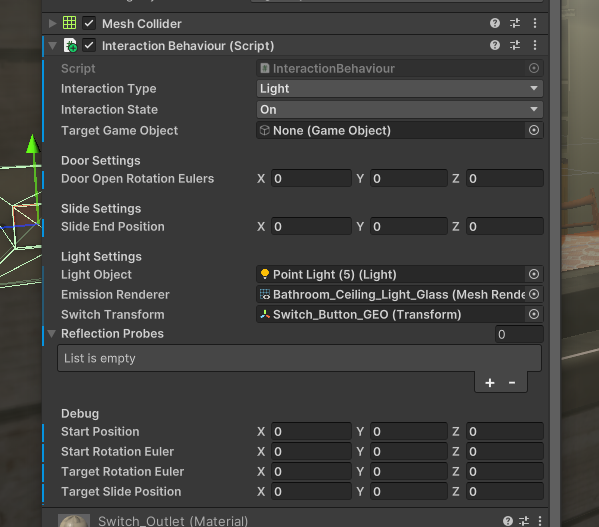
4.0. Support
Please write us to [email protected] for any additional information or support.
Made with ❤️and lots of ☕.