Stylized Magical Forest Pack Documentation
This pack contains everything needed to create beautiful, detailed and optimized forest scenes. All the assets have been prepared with hand painted PBR materials for universal render pipeline and are color matched to work together in three different themes: Dark, Summer and Fall. However you can also mix and match if you want.
1.0. Contents
-
49 Unique models,
-
141 Drag and drop prefabs already optimized with LODs,
-
10 Grass textures for terrain detail,
-
9 Meshes for terrain detail,
-
3 Demo scenes for different color themes and one containing all prefabs,
-
Animated foliage shader included,
-
Created and compatible with URP.
1.1. Detailed Contents
| Asset | Count | LOD Count | Variations | Average Tris Count |
|---|---|---|---|---|
| Leafy Trees | 5 | 4 | 3 Color variants | ~10k |
| Firs | 5 | 4 | 3 Color variants | ~920 |
| Young Trees | 6 | 3 | 3 Color variants | ~180 |
| Bushes | 3 | 3 | 3 Color variants | ~74 |
| Rocks | 5 | 3 | 3 Color variants | ~3k |
| Mossy Rocks | 4 | 3 | 3 Color variants | ~2k |
| Pixie Ferns | 2 | 3 | 3 Color variants | ~840 |
| Dead Trees | 2 | 3 | 3 Color variants | ~2k |
| Tree Stump | 1 | 3 | 3 Color variants | 1018 |
| Mushrooms | 7 | 3 | 3 Color variants | ~420 |
| Ferns | 3 | Terrain Detail Mesh | 3 Color Variants | ~30 |
| Small Stones | 3 | Terrain Detail Mesh | 3 Color Variants | ~40 |
| Grash Bunches | 3 | Terrain Detail Mesh | 1 Color Variant | ~20 |
| Grash Bunch Texture | 8 | Terrain Detail Texture | - | - |
| Flower Bunch Texture | 2 | Terrain Detail Texture | - | - |
2.0. Getting Started
All models can be found already prepared for use in the Prefabs folder where each asset type has it's own subfolder. Within the asset type folder you will find the assets organized in folder based on the color scheme.
All the prefabs can simply be drag and dropped into your scene, used as part of Unity's terrain tree paint system or as a part of your custom solution.
3.0. How to use assets with Unity terrain
3.1. Trees and Bushes
Trees and bushes can be used simply by clicking add in the terrain tree paint menu and then either selecting or dragging and dropping the prefab into the Tree Prefab slot.
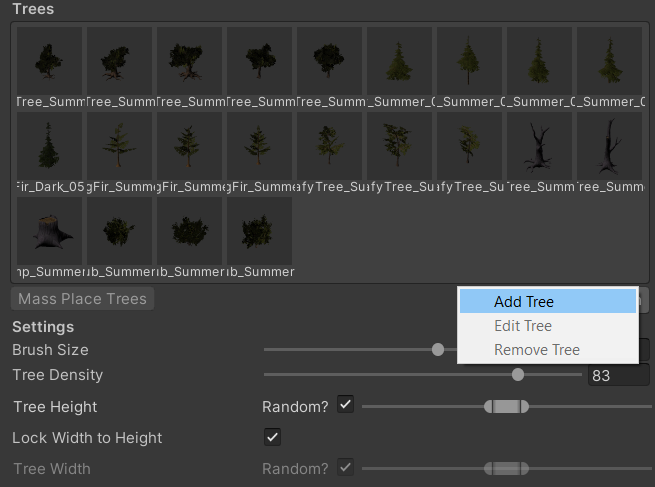
Add tree via Terrain/Trees inspector.
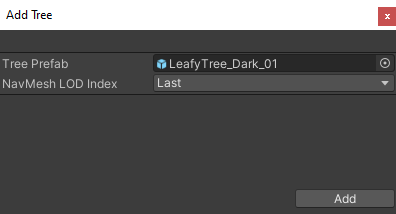
Select desired tree prefab from the asset pack.
3.2. Grass Textures
In the Textures/GrassBunches/GrassTextures folder you also have available textures with grass and flowers intended for use as Unitys terrain grass textures.
To use them as such, go to terrains paint details menu and in Edit detail menu select Add Grass Texture and either find or drag and drop the texture into the Detail Texture slot.
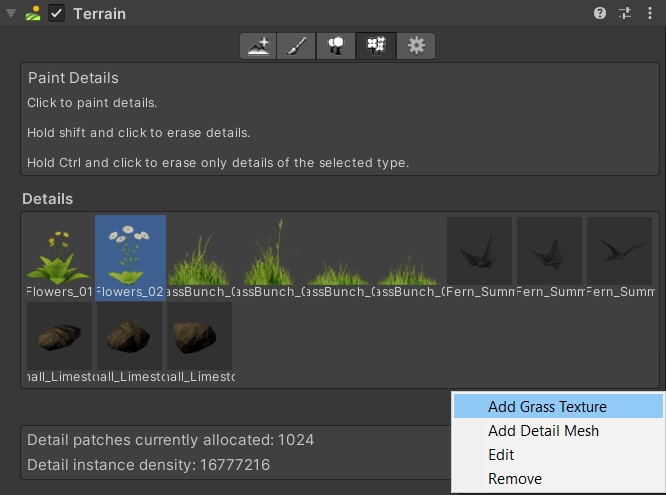
Add grass texture via Terrain/Paint Details inspector.
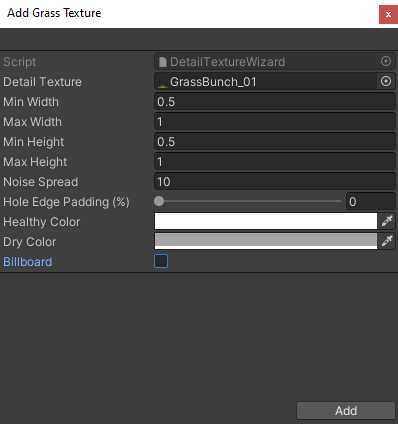
Add included detail texture.
3.3. Detail Meshes
Fluffy ferns, Small rocks and Grass bunches are intended to be used with Unitys terrain detail system as detail meshes and do not contain LODs.
They can be used in a similar way as the grass textures except instead of choosing add texture choose "Add Detail Mesh" and add the grass prefab into the "Detail" slot.
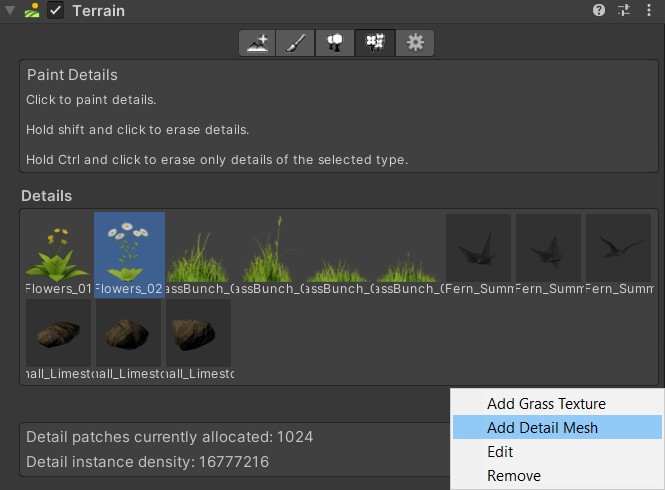
Add detail mesh via Terrain/Paint Details inspector.
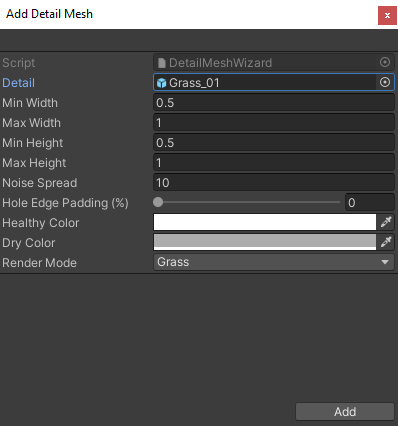
Add included detail mesh.